Just Use Puppeteer - The Hidden Costs of DIY Browser Automation
1/17/2025
Ever had that conversation where someone suggests, "Why don't you just use Puppeteer?" when you mention needing website screenshots or captures? Yeah, that "just" is doing a lot of heavy lifting there. As developers who've spent years wrestling with browser automation (both for our internal tools and now with SCRNIFY), let's talk about what that "just" really means.
The Resource Monster Under Your Bed
First, let's talk hardware requirements, because browsers are hungry beasts. Here's what nobody tells you in those "5-minute Puppeteer tutorial" blog posts:
- Each browser session casually demands 50-400MB RAM, plus ~400MB overhead
- A decent setup needs at least 16GB RAM, and that's being optimistic
- We're running servers with 512GB RAM upward for production use
- Even a basic Hetzner CPX41 (16GB) server will cost you €28/month, with limited traffic
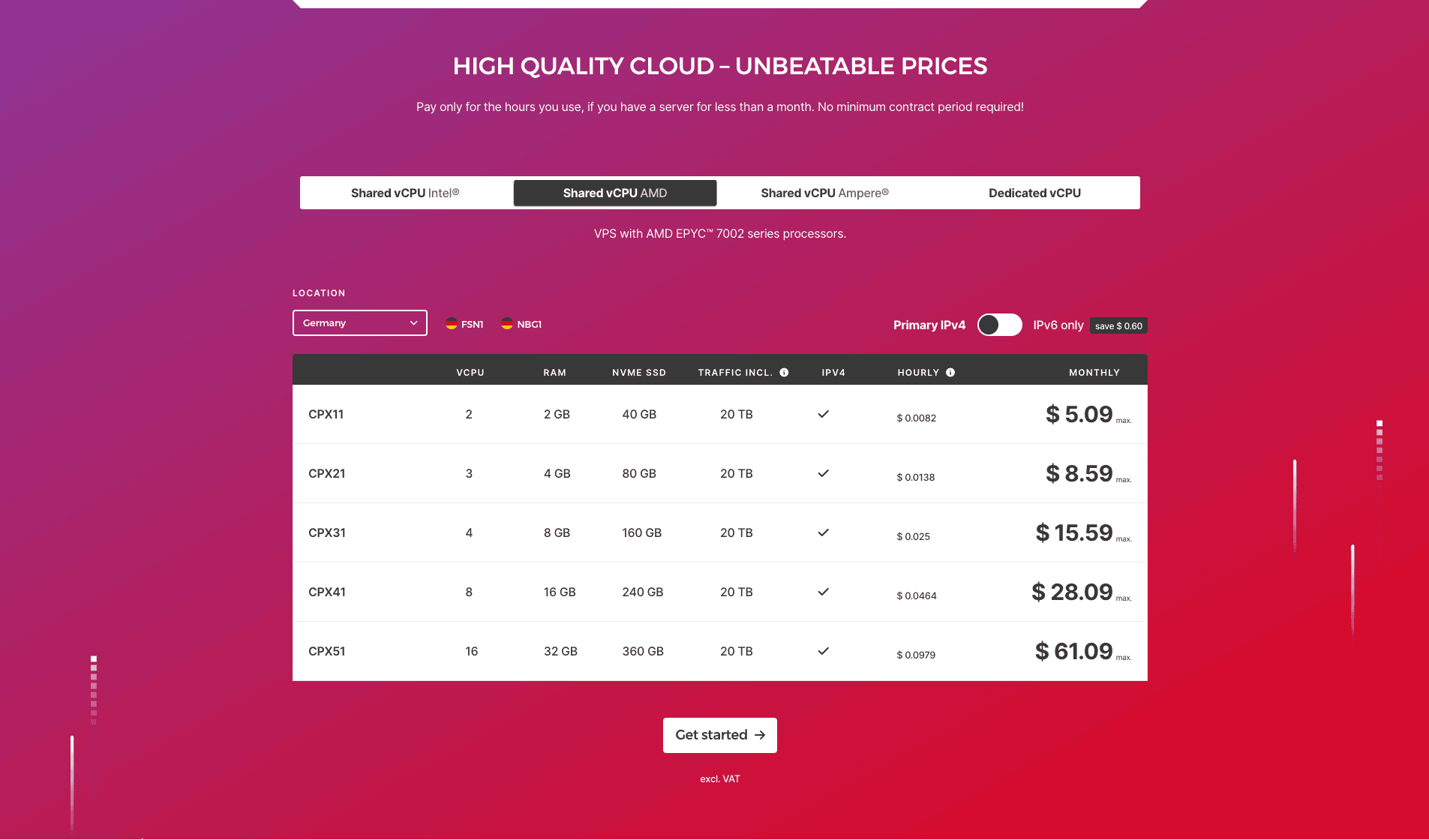 "But it works on my machine!" Sure, until you need to handle concurrent sessions or heavy pages. Then it's time to open your wallet for some serious hardware.
"But it works on my machine!" Sure, until you need to handle concurrent sessions or heavy pages. Then it's time to open your wallet for some serious hardware.
The Configuration Rabbit Hole
Remember when you thought browser flags were just for debugging? Well, surprise! We're currently juggling over 110 flags in our production environment. Here's what that journey looks like:
- Find all the flags (spoiler: you never will)
- Understand what they actually do (documentation? what documentation?)
- Test their effects (hope you like A/B testing!)
- Adapt to constant changes
Even something as "simple" as headless mode can bite you. Remember the great --headless to --headless new migration of 2022? Good times.
The Security Treadmill
"Chrome is updated every 2-3 weeks for minor releases, and every 4 weeks for major releases."
That's Google's official schedule. In reality, you're looking at:
- Constant security updates
- Breaking changes in browser behavior
- Flag deprecations and additions
- Memory leak fixes you can't ignore
And yes, this applies whether you're using Puppeteer, Playwright, or Selenium. Different libraries, same browser, same headaches.
The Privacy Paradox
Want to ensure request isolation? Each capture should use a fresh browser instance. Sounds simple, until you realize:
- Fresh browsers need to download ad-block lists
- Without proper caching, you're looking at 10+ second delays
- Each instance needs its own resource allocation
- Cross-request contamination is a real security concern
When DIY Makes Sense (And When It Doesn't)
Building your own solution might make sense if:
- You have very specific requirements that no service can meet
- You have the resources for dedicated browser infrastructure
- You can afford ongoing maintenance and updates
- Your use case requires complete control over the environment
But be honest with yourself. Calculate the true cost:
(Developer Hours × Hourly Rate) +
(Server Costs × 12 months) +
(Maintenance Hours × Hourly Rate) +
(Downtime Costs) =
More Than You Probably Thought
The Alternative: Standing on the Shoulders of Giants
Services like SCRNIFY (yes, that's us) exist because we've already fought these battles. We're not saying we've found the holy grail – we haven't. But we've spent years fine-tuning browser configurations, optimizing resource usage, and handling security updates so you don't have to.
At €0.008 per capture, you'd need to generate a lot of screenshots to justify the infrastructure and maintenance costs of a DIY solution, let alone the developer hours spent wrestling with browser flags.
The Bottom Line
Browser automation isn't rocket science, but it is a specialized field with its own set of complex challenges. Before you "just use Puppeteer," consider what you're really signing up for.
If you're curious about how we handle these challenges, we're currently in open beta. Come give SCRNIFY a try – we'd love to hear your feedback and war stories about browser automation.
Cheers, Laura & Heidi 🇦🇹
P.S. If you do decide to build your own solution, we'd love to hear how it goes. After all, we're all in this browser automation adventure together!